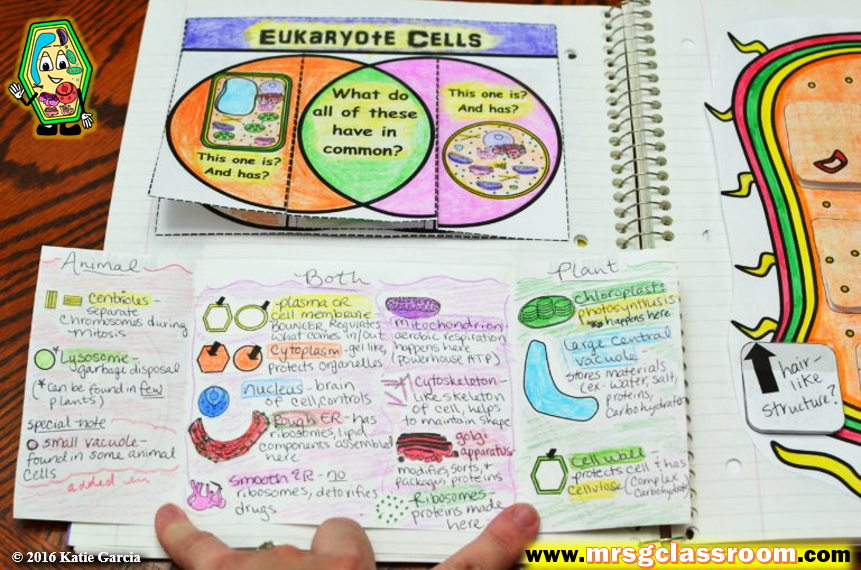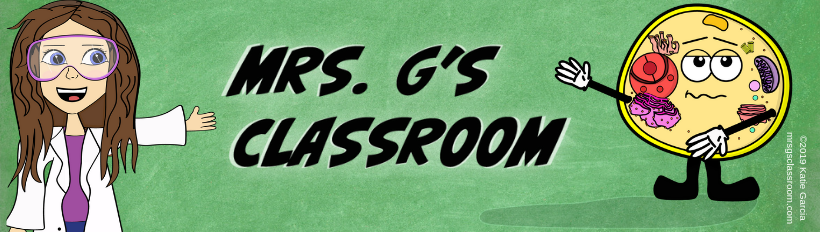Interactive notebooks are the LATEST trend in the classroom. If you’ve never tried interactive notebooks in your classroom, then you will definitely want to read this article. I will cover what an interactive notebook is, the pros and cons of using one, and how I use interactive notebooks in my classroom.
(1) What is an interactive notebook (INB)?
An interactive notebook is an organized notebook filled with lecture notes, interactive activities, and/or reflection activities. The extent to how many interactive and reflection activities varies depending on each teachers’ preferences. Most of the interactive activities range from foldables to cut-out activities. The reflection activities can be as simple as a quick write up, self reflection, brainstorming, or a drawing. Some teachers might not even ask students to complete reflection activities, or if they do, they might not do it to the extent of what other teachers feel is necessary to actually benefit from an interactive notebook. That is why if you scavenge the internet looking for ideas on how to do a interactive notebook you will find so many different templates out there. You might read that some teachers require students put information that they are given (for example, lecture notes or lab worksheets) on the left side (called “teacher input” side) and on the right side what they create (called “student response” or “output” and an example would be like a quick write up or some kind of reflection). Some teachers might even reverse the order.
(2) What do I need if I want my students to start an interactive notebook?
In order to start an interactive notebook, you will need students to buy a notebook (or binder) and glue. I always provide scissors and crayons (or colored pencils) for my students. I’ve heard some teachers say that they buy a big pack of glue sticks and sell them to students for the same price that they bought them for at the store. I haven’t had much issues with this because students are also doing interactive notebooks for other subjects so they always have their glue with them that they purchased in the beginning of the year.
You will also need to start the notebook in an organized way. There are certain pages that students need in the beginning of their notebook. These include:
- Classroom Rules (Expectations) – It is important that students have your classroom expectations in their interactive notebooks so that they can always look back at them. We have students sign our classroom expectations page so that they know that they will be held accountable if they disobey our expectations.
- Lab Safety Rules (Expectations) – Students need to know how to be safe when performing labs. It is very important that they know the necessary precautions and what to do when a situation arises.
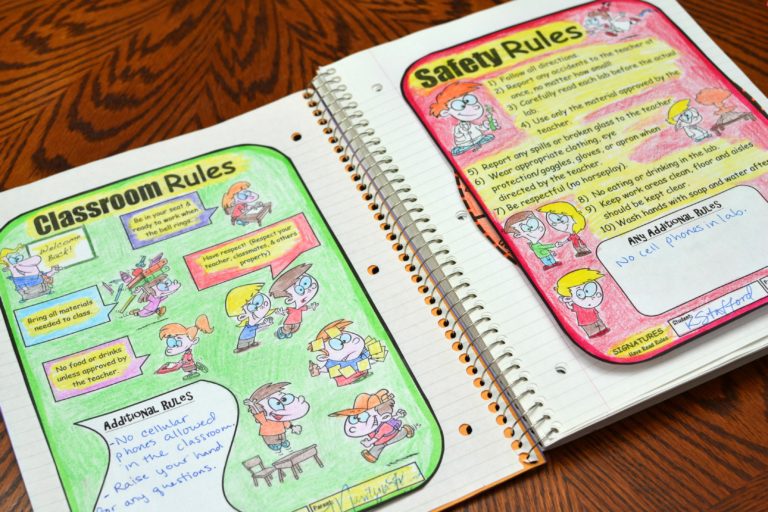
Classroom Rules & Safety Rules
- Notebook Expectations – I want my students to know my expectations on how they will construct their interactive notebooks. This is important for students’ to know that their notebooks will be used in my classroom daily and that it is their responsibility to take care of their notebook.
- Grading Rubric – It is important that students are informed on how their interactive notebooks will be graded. A grading rubric will break down categories and let students know how many points each category is worth.
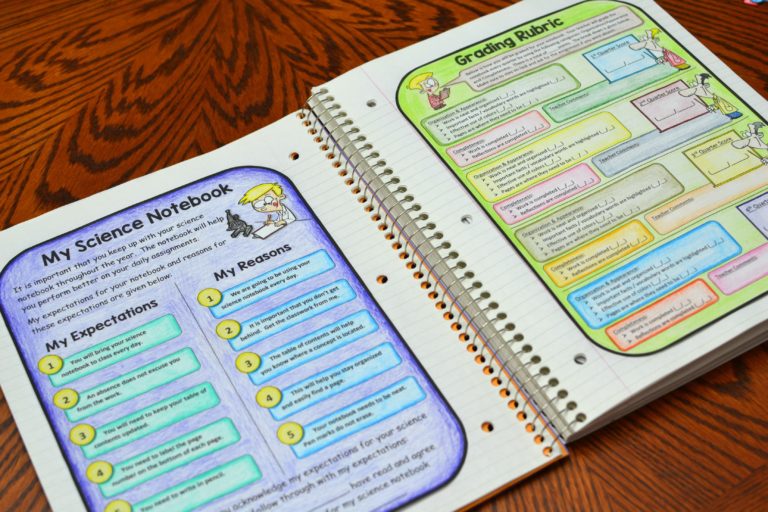
Notebook Expectations & Grading Rubric
- Setting Goals – You can have students set goals many times throughout the year. I normally have students set goals every quarter.
- Looking Back at Goals – Students need a way to look back at goals that they set and determine if they achieved those goals. If not, they need to question how they could have achieved those goals, and what they need to do differently next time to make sure they can obtain their goals.
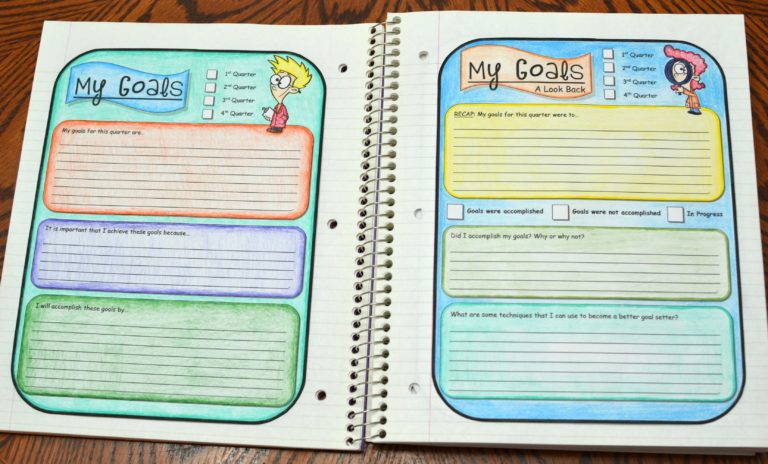
Setting Goals & Looking Back at Goals
- Reflections Page – Students should be making reflections every lesson. Students need to be able to reflect by written response, drawing a visual picture, or giving an example.
- Table of Contents – This allows students to easily locate information in their notebook. The interactive notebooks can get very big with lots of important information. The table of contents will help the students access information that they need by looking up the concept and page number.
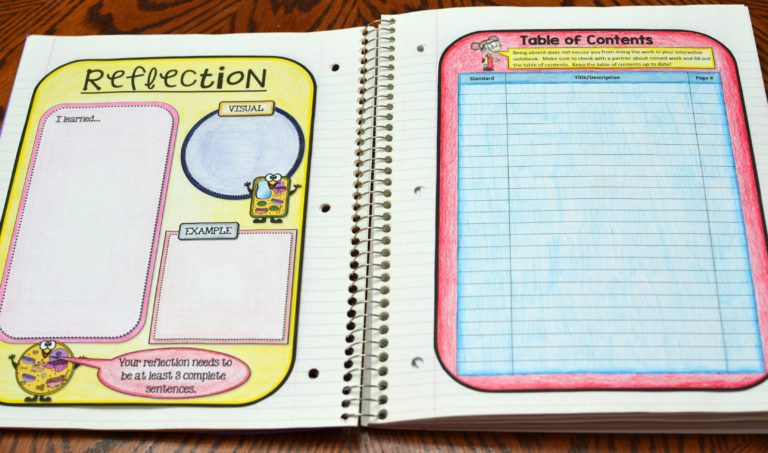
Reflection and Tables of Contents
You can purchase this interactive notebook starter by going to my sister and I’s TPT store — click here.
(3) What are the pros of using an interactive notebook?
- Students take ownership when they have put time and effort into their interactive notebooks.
- Interactive notebooks are a great way to have students establish goals and monitor students’ progress in achieving those goals.
- The interactive notebooks are organized by a table of contents that allows students to easily find a concept by looking for the page number.
- Students can write reflections about what they learned or took away from the lesson.
- The interactive notebooks are a great study tool to have before a test.
- Students can always reference back to their interactive notebooks to help them when they have a question on homework, classwork, or etc.
(4) What are the cons of using an interactive notebook?
- Cuts into class time (takes time to cut-out and glue worksheets into notebook).
- Can be costly (requires a lot of glue and many teachers might end up spending their own money buying glue throughout the year).
Some teachers look at these cons and decide that they don’t want to use interactive notebooks in their classroom. Yet, there are ways around these cons. Some teachers give one of the main reasons behind not using notebooks because of the glue situation. Some think that it is too much to have students cutting and gluing every page into their interactive notebooks. Here’s my solution – In the past, I decided to have my students use a binder instead of an actual notebook. It still has the exact same information but was WAY less cutting and pasting. I would print the interactive notebook pages with three hole punches. Students would take their binders and place the page into their binder. Now, they still would have to cut out any foldables and glue them onto the page but it wasn’t that much cutting and saved a lot of class time.
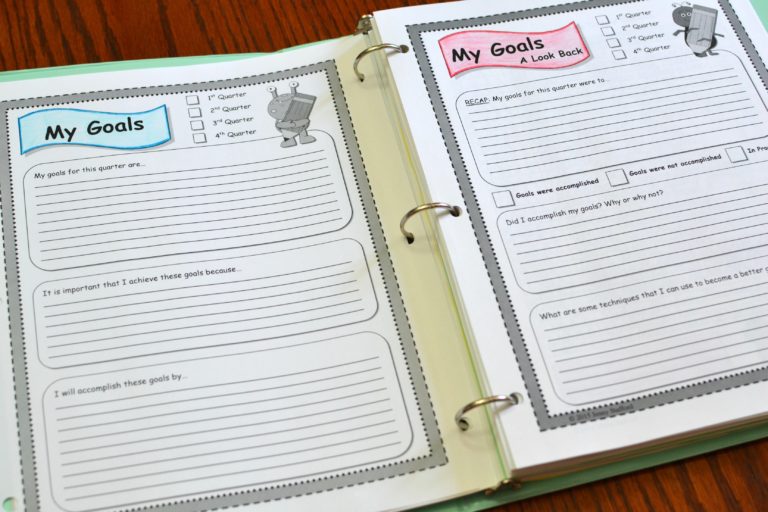
An Example of a Binder Interactive Notebook
(5) Where do students store their interactive notebooks?
It depends on the teacher. I have used interactive notebooks for many years and each year I like to try something new to see which way works best. This year, I have students be responsible for their notebooks and they have to bring them to class everyday. I have not had any issues with students bringing notebooks because they know that we are working in them daily. I firmly believe that if you are consistent in using interactive notebooks then students will see how much they are used in the classroom and will bring them to class. They will not forget them at home. Yet, if you do have 1 or 2 students that forget them at home, then you can tell them that they will need to make sure to pay close attention to where the page goes and complete it at home.
Now, the binders were very easy to store in our classrooms in an organized way. I have bookcases in the back of our classroom and I placed labels for each period. Students knew exactly where to place them according to their period. In the beginning of the school year, I had students create a side label with their name on it. We placed their label with their name on it, on the side of their binder. Hence, it was extremely easy for students to see their name and grab their interactive notebooks when they were placed in the bookcase.
You can see an example of a math interactive notebook as a binder below:
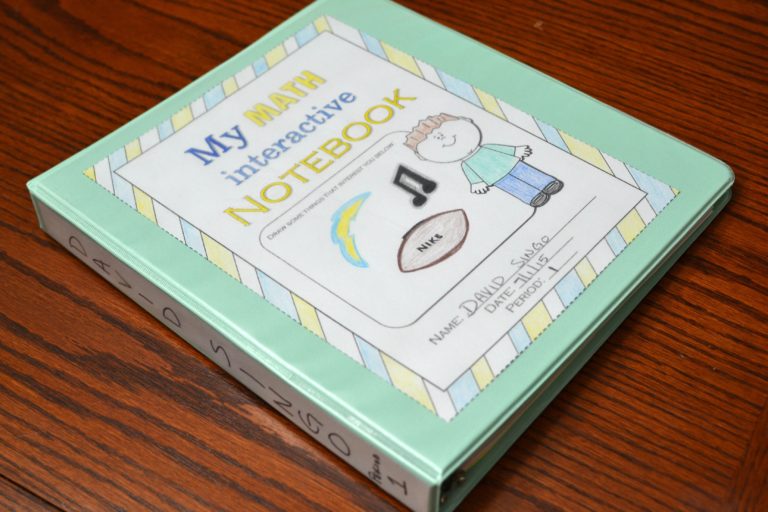
Binder
(6) What is your routine for using interactive notebooks? How do you use them? Where do pages go?
Every teacher has a specific way that they use interactive notebooks to fit their classroom needs. We have learned that what works well in one class, might not work well in another. Below are some ways that I have learned how an interactive notebook works well in my classroom:
- Anytime I pass out a new page that goes into the interactive notebook, I have students write down the page number on the bottom of the corner (either right or left) and have students fill in the table of contents.
- Students place their activities, foldables, puzzles, and etc (all student work) on the left page. Their reflections are placed on the right page. If an activity takes up 2 pages, then we will add in Cornell notes or another graphic organizer so that the reflection can still be placed on the right side. I have found that this placement works well for our classes, but you can always change the placement of pages.
- Students will be placed in pairs or groups determining the activity (we call this “team talk”). Students know that they need to work with one another to complete the assignment.
- After students complete the assignment, students will complete a reflection page independently. This allows me to learn what each student has learned from the activity and what they still have questions about.
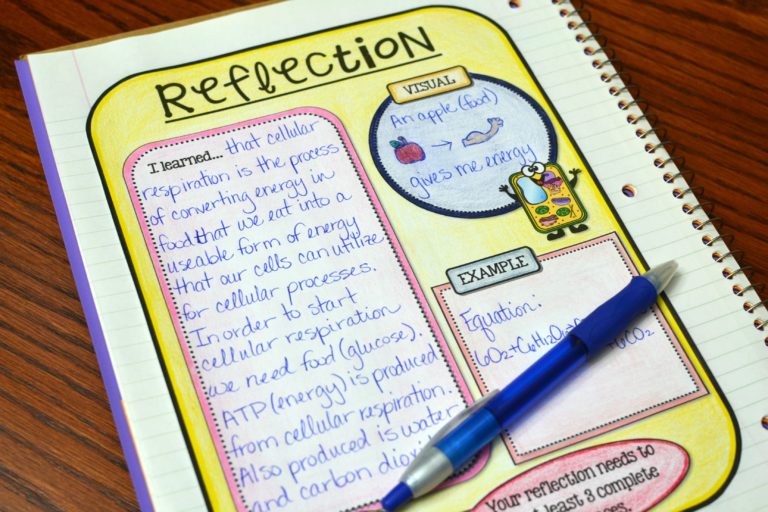
Reflection Page
If I want instant feedback, I will walk around the classroom and read my students’ reflections. Students cannot put their notebooks away until they receive a stamp for completing the reflection.
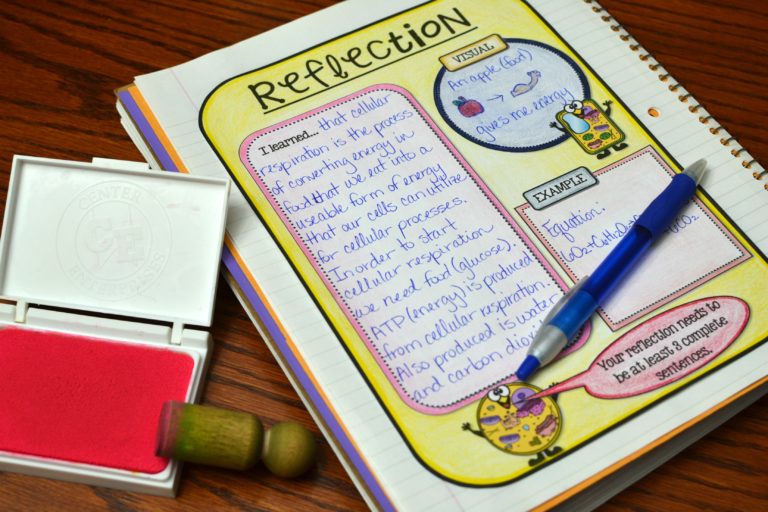
Reflection Page
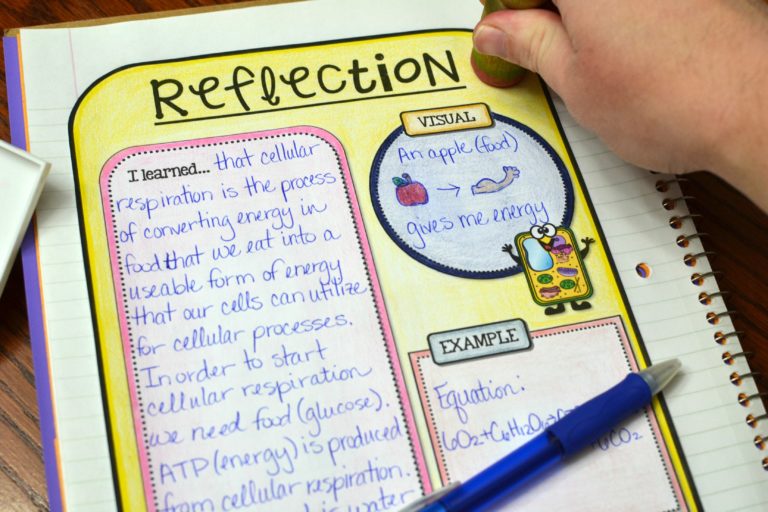
Stamping Reflection Page
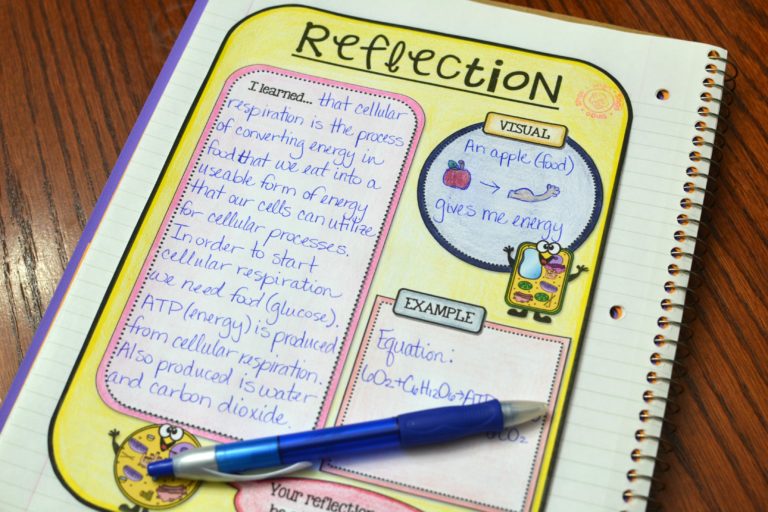
Reflection Page is Stamped
(7) How do you grade your interactive notebooks?
My notebooks are normally weighted around 15%-25%. I grade our interactive notebooks by using our grading rubric. I grade by organization and completeness. I assign a certain amount of points to each category below:
- Students work is neat and organized
- Vocabulary words or important facts are highlighted
- Effective use of colors
- Pages are where they need to be
- Work is completed
- Reflections are completed
I collect our students notebook each quarter (one week before the quarter ends). This allows me to have enough time to grade notebooks because quarter grades are due.
(8) How are my interactive notebooks any different than others?
My interactive notebooks are not the same as the traditional interactive notebooks. My interactive notebooks are more student centered and include foldables, puzzles, and activities. It is not aimed towards a direct instruction, but more hands on by students. Students will be engaging and learning far more using my interactive notebook than others. Also, many of the diagrams you see are created by me so I can change or manipulate as needed.